Discover Essential Digital Tools for Success
- Krissh
- Oct 6
- 3 min read
In today’s fast-paced IT environment, using the right tools can make all the difference. I want to share some essential digital tools that help me stay organised, efficient, and productive. These tools are practical and easy to use, whether you are a system administrator or just starting in IT. I will guide you step-by-step through some of the best options available.
Why Use Top Digital Tools?
Using top digital tools helps you manage tasks, communicate clearly, and solve problems faster. These tools reduce manual work and improve accuracy. For example, automation tools can handle repetitive tasks, freeing up your time for more important work. Collaboration tools keep your team connected, even if you work remotely.
When you choose the right tools, you can:
Save time on routine tasks
Improve communication with colleagues
Track progress on projects easily
Access information quickly and securely
I recommend starting with tools that fit your current needs and then expanding as you grow. This approach avoids overwhelm and ensures you get the most value.

Essential Top Digital Tools for IT Professionals
Here are some categories of tools I find essential. Each category includes examples and how to use them effectively.
1. Task Management Tools
Task management tools help you organise your work and deadlines. I use these to create to-do lists, assign tasks, and track progress.
Trello: Uses boards and cards to visualise tasks. You can add checklists, due dates, and attachments.
Microsoft To Do: Integrates well with other Microsoft products. It is simple and effective for daily task lists.
Asana: Good for team projects. It allows you to assign tasks and monitor project timelines.
To get started, create a board or project for your current work. Break down tasks into smaller steps. Set deadlines and priorities. Review your list daily to stay on track.
2. Communication Tools
Clear communication is vital. These tools help you chat, hold meetings, and share files.
Microsoft Teams: Combines chat, video calls, and file sharing. It integrates with Office 365.
Slack: Offers channels for different topics and direct messaging.
Zoom: Best for video conferencing with screen sharing.
Use these tools to reduce email overload. Set up channels or groups for specific projects. Schedule regular check-ins to keep everyone aligned.

3. Security and Backup Tools
Protecting data is critical. Use tools that secure your systems and back up important files.
Bitdefender: Provides antivirus and malware protection.
Acronis True Image: Offers reliable backup and recovery options.
LastPass: Manages passwords securely.
Regularly update your security software. Schedule automatic backups to avoid data loss. Use strong, unique passwords and enable two-factor authentication where possible.
What are some examples of digital learning tools?
Learning new skills is easier with the right digital learning tools. These platforms offer courses, tutorials, and hands-on labs.
LinkedIn Learning: Offers a wide range of IT courses, including Microsoft technologies.
Pluralsight: Focuses on tech skills with expert-led videos and assessments.
Microsoft Learn: Free resource with modules on Microsoft products and certifications.
I suggest setting a learning schedule. Pick one course or module at a time. Practice what you learn by applying it to real tasks or labs.

How to Choose the Right Digital Tools for Your Needs
Choosing the right tools depends on your role, team size, and goals. Here is a simple process I follow:
Identify your needs: List the tasks you want to improve or automate.
Research options: Look for tools that fit your budget and technical requirements.
Test tools: Use free trials or demos to see how they work.
Get feedback: Ask colleagues for their opinions and experiences.
Implement gradually: Introduce one tool at a time to avoid confusion.
Remember, the best tool is one that you and your team will actually use. Avoid tools with too many features if you only need basic functions.
How to Maximise the Benefits of Digital Tools
Once you select your tools, use these tips to get the most out of them:
Train yourself and your team: Spend time learning all features.
Set clear guidelines: Define how and when to use each tool.
Integrate tools: Connect apps where possible to automate workflows.
Review regularly: Check if the tools still meet your needs and update as necessary.
Stay updated: Keep software current to benefit from new features and security patches.
Using digital tools effectively can transform your workday. It helps you focus on what matters most and reduces stress.
By following these steps and using the right tools, you can improve your productivity and technical skills. Start small, stay consistent, and keep learning. Success in IT is about working smarter, not harder.











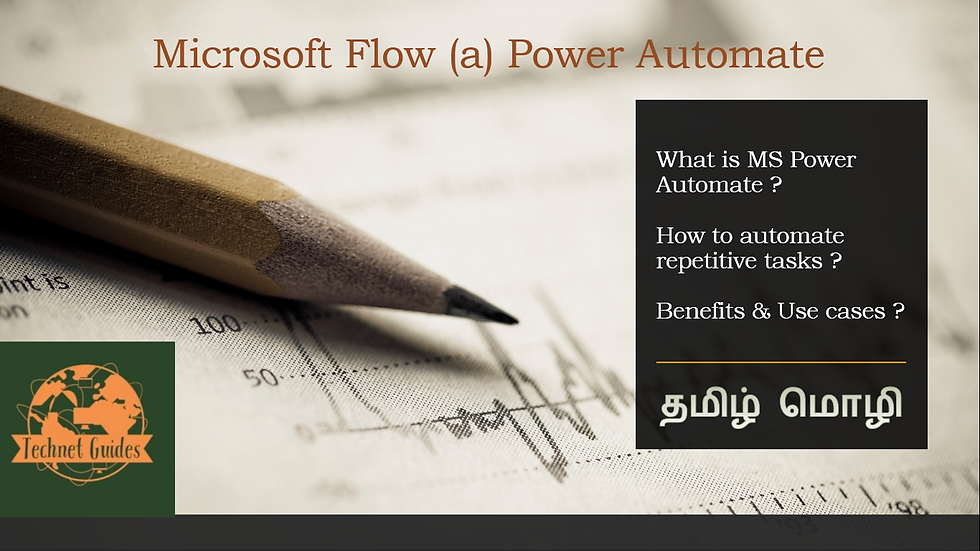
Comments